AI Image Colorizer
Transform Black & White Photos to Vibrant Color.
Upload Your Black & White Images to Colorize
Drag & drop your black & white photos here, or click to select files for AI colorization
Supports JPG, PNG, WebP formats
Maximum 10MB per image
See Our AI Image Colorizer in Action
Our AI Image Colorizer breathes new life into historical photos and artwork. See the remarkable before-and-after transformations achieved with our advanced colorization technology.
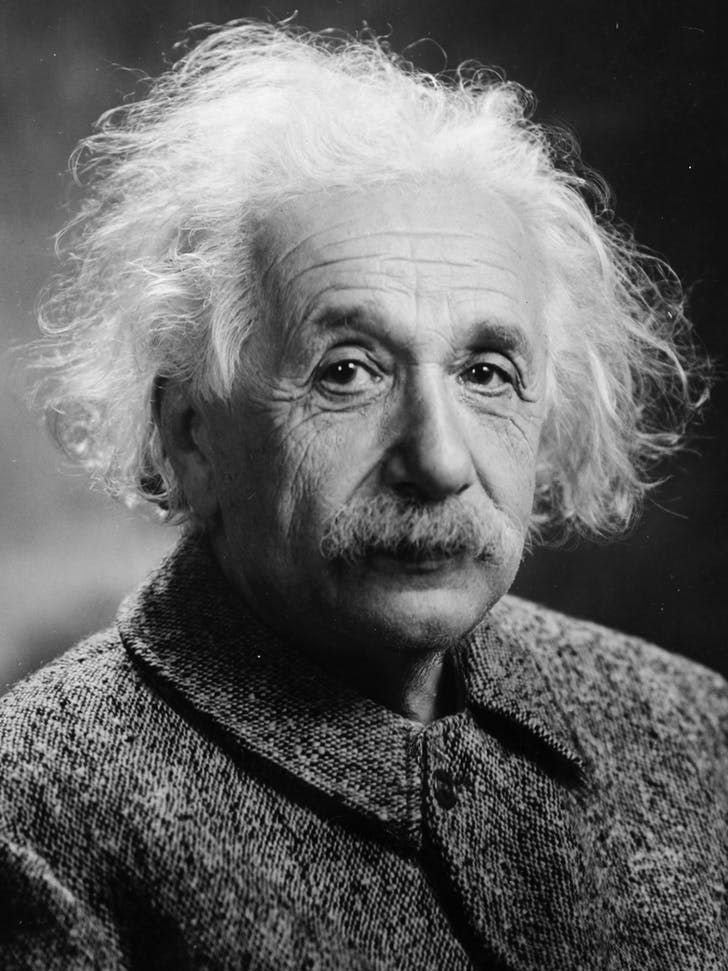
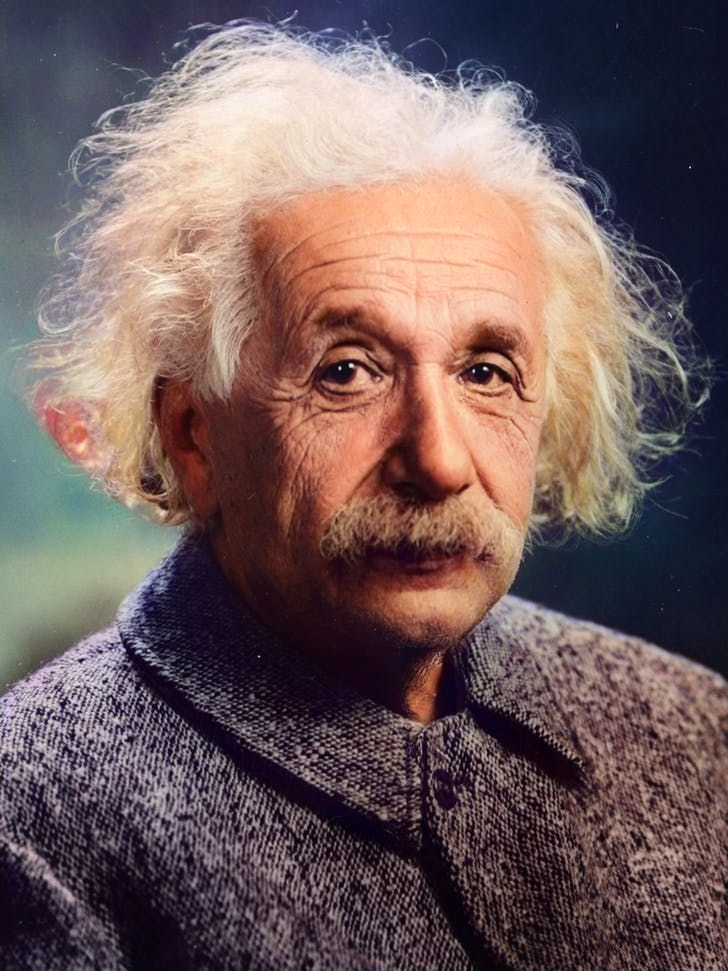
Historical Photo Colorization
Our AI Image Colorizer accurately restores the natural colors of this historical photograph, bringing the past to life with realistic skin tones and period-appropriate details.


Artistic Image Colorization
The AI Image Colorizer preserves the artistic integrity while adding vibrant, natural colors to black and white artwork, enhancing visual impact without losing original details.
Instant AI Colorization
Our AI Image Colorizer processes your photos in seconds, delivering high-quality colorized images with remarkable speed and efficiency.
Batch AI Colorization
Colorize multiple black and white photos at once with our AI Image Colorizer, saving time while maintaining consistent quality across all images.
Secure AI Colorization
Our AI Image Colorizer processes your photos with complete privacy and security, ensuring your personal and historical images remain protected.
How Our AI Image Colorizer Works
Our advanced AI Image Colorizer uses deep learning algorithms to analyze black and white images and add natural, realistic colors in just a few simple steps.
Upload Your Black & White Photos
Simply upload your black and white photos to our AI Image Colorizer. Our system accepts most common image formats including JPEG, PNG, and WebP.
- Supports multiple image formats for AI colorization
- Batch upload up to 50 images for colorization at once
- Secure and private image processing with our AI Colorizer
AI-Powered Colorization Process
Our advanced AI Image Colorizer analyzes your photos, recognizes objects, and applies appropriate colors based on millions of training examples.
- Deep learning algorithms identify objects and scenes
- AI determines historically accurate and natural colors
- Advanced colorization preserves original details and textures
Download Your Colorized Images
Once our AI Image Colorizer completes the colorization process, download your beautifully colorized photos individually or as a convenient zip file.
- High-resolution colorized image downloads
- Batch download option for multiple colorized photos
- No watermarks on images processed by our AI Colorizer
Frequently Asked Questions About Our AI Image Colorizer
Learn more about how our AI Image Colorizer works and how it can help bring your black and white photos to life.
How accurate is your AI Image Colorizer?
Our AI Image Colorizer delivers highly accurate results by using advanced deep learning algorithms trained on millions of images. While no AI colorization is perfect, our technology produces natural-looking colors that respect the context and era of the original photos.
Can your AI Image Colorizer work on any black and white photo?
Yes, our AI Image Colorizer works on virtually any black and white photo, regardless of age or quality. However, better results are achieved with clearer images. The AI adapts to different photo styles, from historical portraits to landscapes and artwork.
How long does the AI colorization process take?
Our AI Image Colorizer typically processes photos within seconds to minutes, depending on the image size and complexity. Batch processing of multiple images may take longer, but our system is optimized for speed without sacrificing quality.
Will the AI Image Colorizer alter the original details of my photos?
No, our AI Image Colorizer preserves all the original details and textures of your photos. It only adds color to the existing image without changing the composition, faces, or important elements in the photograph.
Can I control or adjust the colors applied by the AI Image Colorizer?
Currently, our AI Image Colorizer automatically determines the most natural and historically accurate colors. We're working on advanced features that will allow users to guide the colorization process or make adjustments to the AI-generated colors in future updates.
Is my data safe when using your AI Image Colorizer?
Absolutely. Our AI Image Colorizer processes your photos with strict privacy measures. We don't store your original or colorized images longer than necessary for processing, and all data is transmitted with secure encryption protocols to protect your privacy.